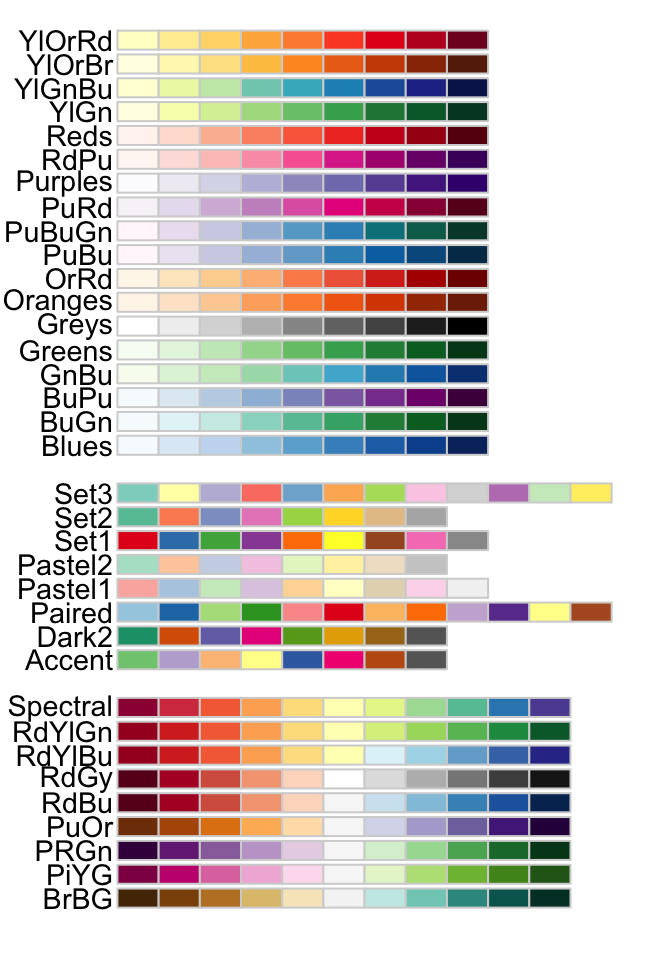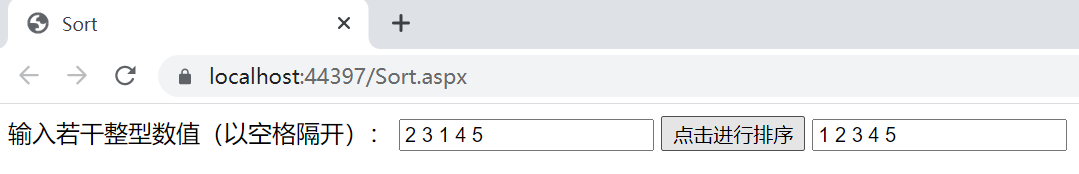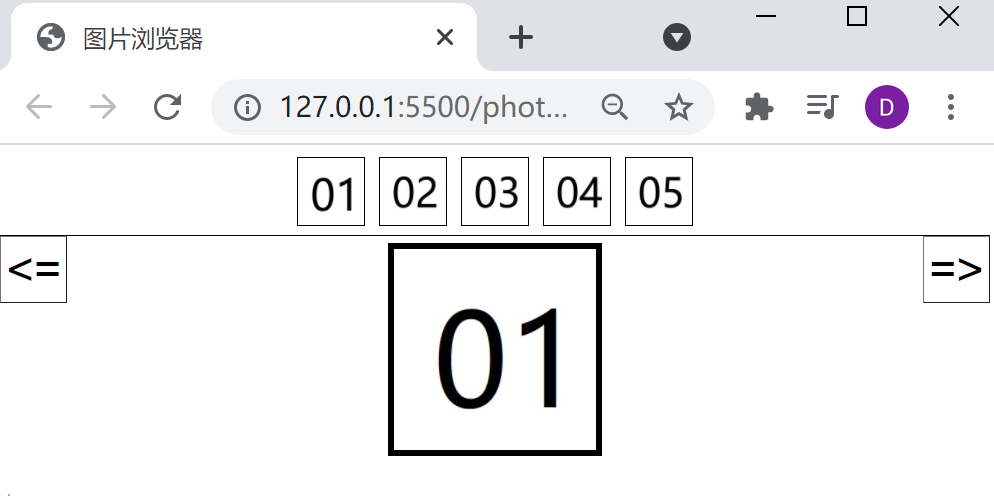Github+Hexo建站记录
Hexo 建站
https://blog.csdn.net/qq_42579187/article/details/104760516
https://www.jianshu.com/p/189fd945f38f
换电脑重新部署
https://www.jianshu.com/p/906294181814
主题
https://github.com/jerryc127/hexo-theme-butterfly
https://www.cnblogs.com/ldu-xingjiahui/p/12594024.html
使用 Butterfly 主题无法显示
错误显示:
extends includes/layout.pug block content #recent-posts.recent-posts include includes/recent-posts.pug include includes/pagination.pug
需要在hexo目录下输入命令:
npm install --save hexo-renderer-jade hexo-generator-feed hexo-generator-sitemap hexo-browsersync hexo-generator-archive
DEBUG注意事项
记得清理缓存,F12 → Network → Disable cache
修改文字
在 default.yml 中修改标签文字等
页面美化
https://www.antmoe.com/posts/a811d614/
https://blog.csdn.net/u012208219/article/details/106883001/
侧边栏添加访客地图
https://blog.csdn.net/cungudafa/article/details/105925710
使用时候修改主题的 _config.yml
番剧: /bangumis/ || fab fa-youtube
B站追番列表
评论系统
https://blog.zhheo.com/p/2e6bbbd0.html
百度/谷歌 SEO
https://blog.csdn.net/qq_32623363/article/details/100532463
标签云
https://blog.csdn.net/SmalOSnail/article/details/105258820
Markdown 笔记
使用 PicGo+腾讯云COS:https://www.pianshen.com/article/19421261808/
Typora上传失败:https://blog.csdn.net/qq754772661/article/details/111385955
从网络上上传图片,应该先保存到本地。